Welcome to the Lucky Dreams login guide! Whether you’re a seasoned player or just getting started, this page will walk you through the entire process of accessing your account. Learn how to log in securely, troubleshoot common issues, and understand why having an account enhances your gaming experience.
Detailed Login Process for Lucky Dreams
Navigating to the Login Page
To log in, start by heading to our website and locating the “Login” button in the upper-left corner of the homepage. Mobile users can find the login option directly on the main screen of our app, ensuring quick and easy access.

Inputting Your Credentials
After clicking the login button, you’ll be prompted to enter your email, along with your password. Here’s how to do it:
- Email: Enter the email address associated with your account.
- Password: Type in your password, ensuring accuracy with capitalization and special characters.
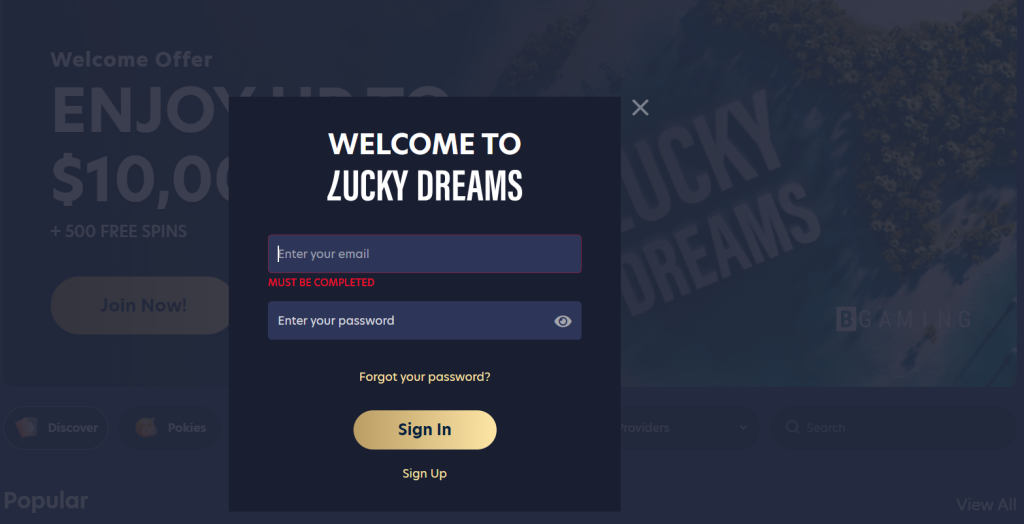
Resetting a Forgotten Password
If you’ve forgotten your password, don’t worry—simply click on the “Forgot Your Password?” link beneath the login form. Enter your registered email address, and we’ll send you instructions on how to reset your password quickly and securely.
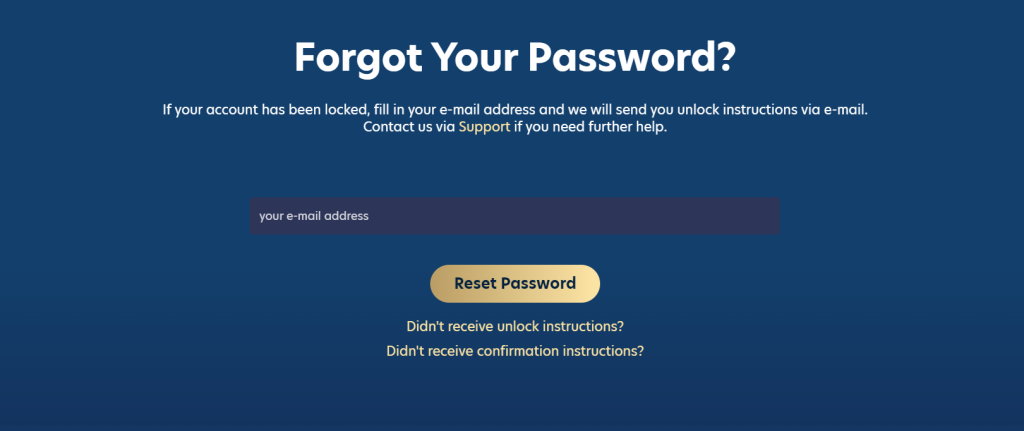
Common Login Issues and Solutions
Encountering issues while trying to log in? Here are some quick fixes:
- Incorrect Password: Double-check your password, ensuring that Caps Lock isn’t on.
- Account Lockout: Multiple failed attempts might lock your account temporarily. Wait a few minutes and try again, or contact our support team.
- Browser Problems: Clearing your browser’s cache and cookies can resolve many login issues. Switching to a different browser might also help.
If you continue to face problems, our customer support is available 24/7 to assist you.
The Importance of Having a Lucky Dreams Account
Exclusive Content and Promotions
Logging in to your Lucky Dreams account gives you access to exclusive games, promotions, and bonuses. Our members enjoy special offers and tailored content that enhance the overall gaming experience.
A Customized Gaming Experience
Your login credentials unlock a personalized dashboard, where you can view your game history, favorite games, and recommended content. The more you play, the more personalized your experience becomes.
Easy Account Management
Once logged in, you can effortlessly manage your account settings, monitor your transaction history, and deposit or withdraw funds. Everything is conveniently accessible from your account dashboard.
Ensured Security for Your Data
Logging in protects your personal and financial data with top-tier security measures. Our platform uses advanced encryption technologies, so you can play with peace of mind knowing your information is safe.
Security Measures and User Privacy
Our Commitment to Data Security
At Lucky Dreams, we prioritize the safety of your personal information. All login data and transactions are secured with cutting-edge encryption technology, ensuring that your account remains protected from unauthorized access.
User Best Practices for Enhanced Security
- Regularly Update Your Password: Changing your password periodically is a good practice to maintain security.
- Avoid Public Wi-Fi: Whenever possible, use a private, secure network when logging in, especially when handling financial transactions.
Conclusion
Your Lucky Dreams Casino login is your key to an enhanced and secure gaming experience. With exclusive content, personalized features, and robust security, logging in ensures you get the best out of our platform. If you’re not already a member, create your account today and start enjoying all the benefits we have to offer!
FAQs
What should I do if I can’t remember my username?
If you’ve forgotten your username, click on the “Forgot Username?” link on the login page and follow the instructions to recover it via your registered email.
How do I enable 2FA on my account?
Log in and navigate to My Account > Security. Toggle the 2FA option and follow the prompts to link your mobile device.
Why do I need to verify my account after signing up?
Verification is necessary to ensure the security of your account and to comply with regulatory requirements. It also unlocks all features of your Lucky Dreams account.
Can I stay logged in across multiple devices?
Yes, you can stay logged in across multiple devices, such as your desktop and mobile. However, for security reasons, we recommend logging out from devices you don’t use regularly and enabling Two-Factor Authentication (2FA) to secure your account on all devices.